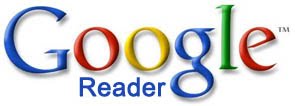Set Up a Google Reader Account
- If you do not have a Google Account, you need to create one. If you already have an account, sign in.
- Verify your Google account if you signed up for a new one. To do this, you need to check your email for an email from Google and follow the directions on the email.
- This will take you to your account, where you will sign in and go to your profile. Click on the “more” link.
- You will find yourself on a page of Google products. Choose “Reader”.
- You will now be at your own aggregator page!
Now what?????